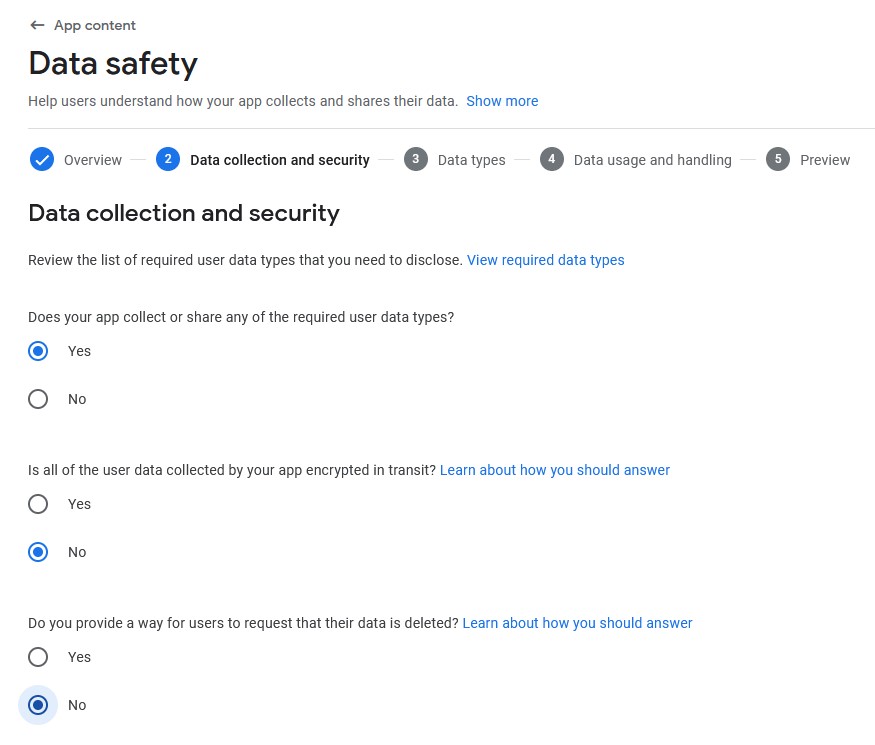A. Option 1 : Automatic filling out forms (Import CSV file)
Import a CSV file for faster autofill based on the tutorial : Download Data Safety
B. Option 2 : Manual filling out forms
To fill out the security data form, reference the AndroidManifest.xml (permitted use) section and any SDKs/Libs used as described in "Providing information for the data security section of Google Play". In this case, permission is requested only to allow reading and writing of files into the smartphone memory.
Even though the AndroidManifest.xml section doesn't write user tracking based on location, the user's location is still tracked in the source code due to the use of advertising SDKs (AdMob, etc.) and Firebase. The tracking permission is in the SDK used.
2. How to fill out the form
Dengan gambaran di atas, maka pengisian data safety akan mudah dilakukan apa saja yang harus kita isi. Silahkan ikuti panduan dibawah
2.1 Data collection and security

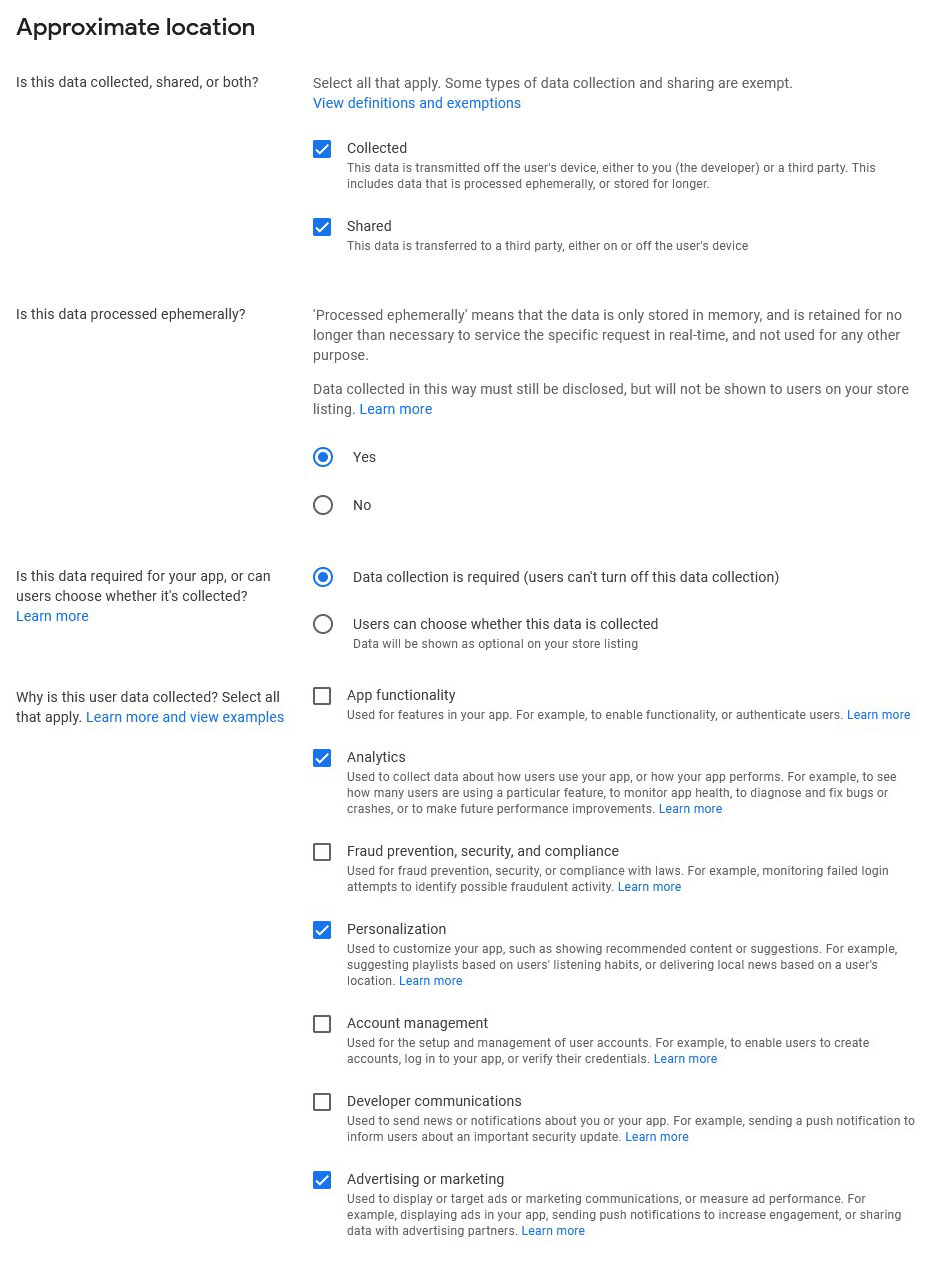
2.3 Checklist and fill in file and docs access permissions

2.4 Checklist and fill in devices or other identifiers
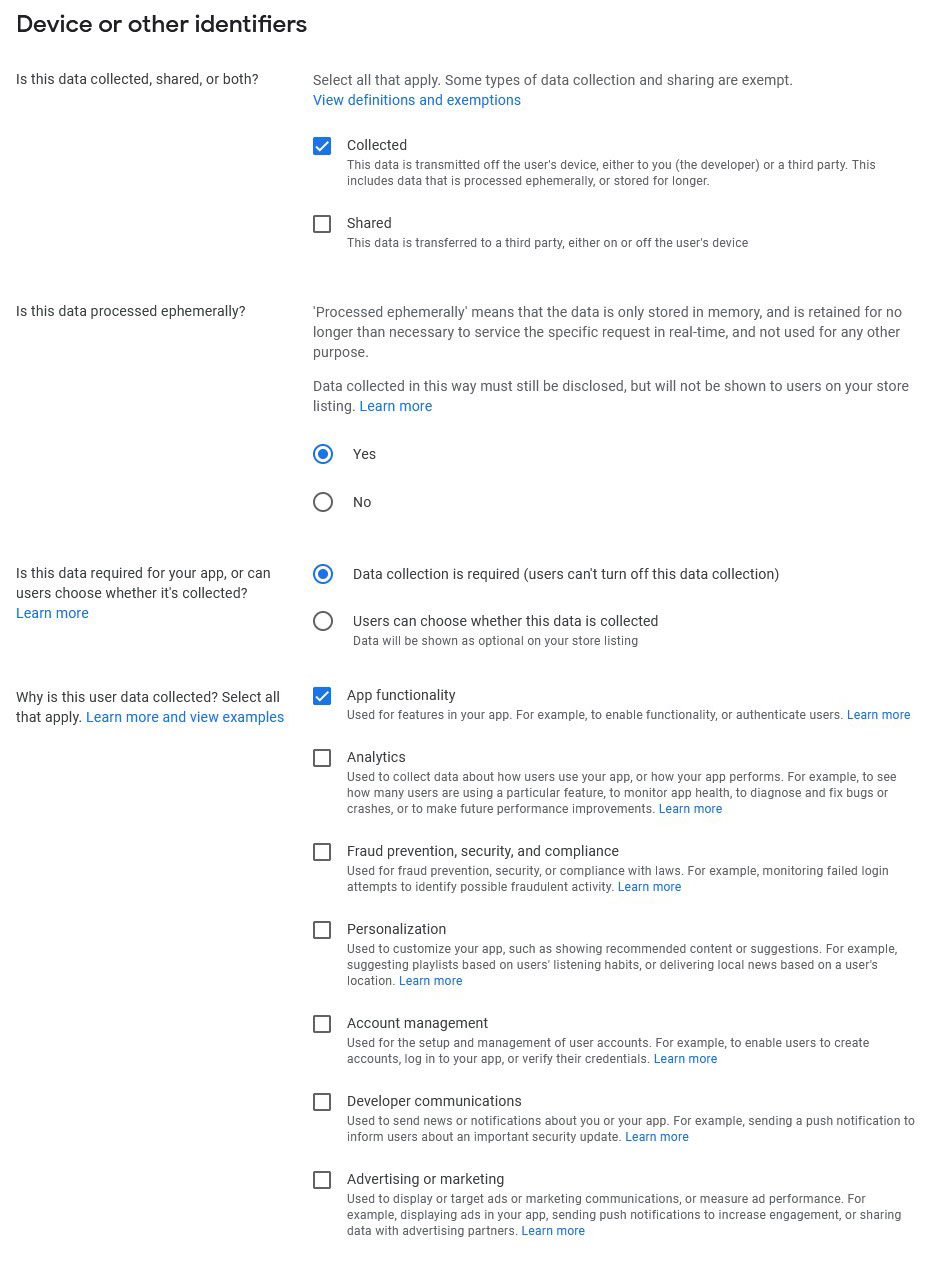
2.5 Fill your privacy policy link
Finally, prepare your privacy policy link. You can use the app's privacy policy generator to create your privacy policy.
Until the stage of filling out the privacy policy has been completed, but for some source code there may be additional filling in accordance with the permissions used.