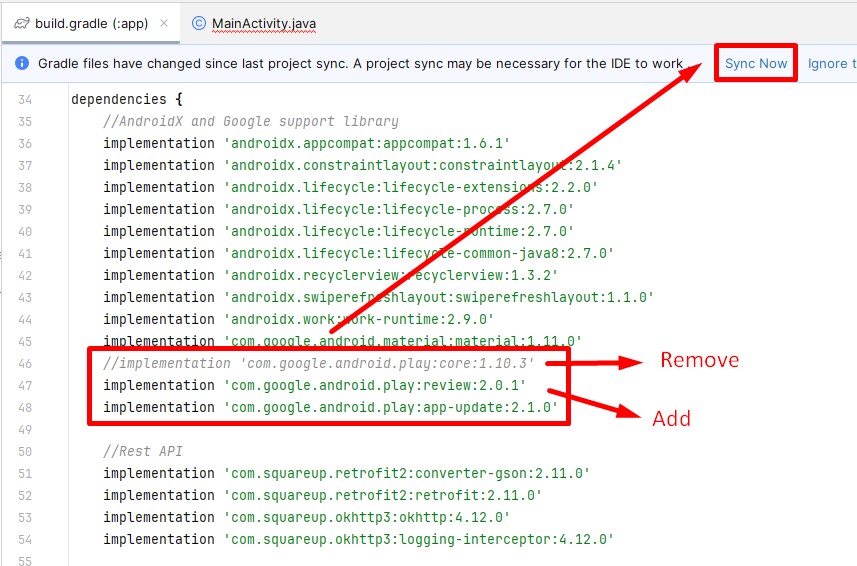Solodroid project implements a multi ads system for ad network integration, we use third-party services github and jitpack to publish the library, when something undesirable happens, for example github or jitpack services are experiencing problems or are down, sometimes the project cannot be built, therefore, to solve the problem temporarily, you can integrate the ad network library offline.
Before integrating, click here to download the offline library.
Watch the video for integration: